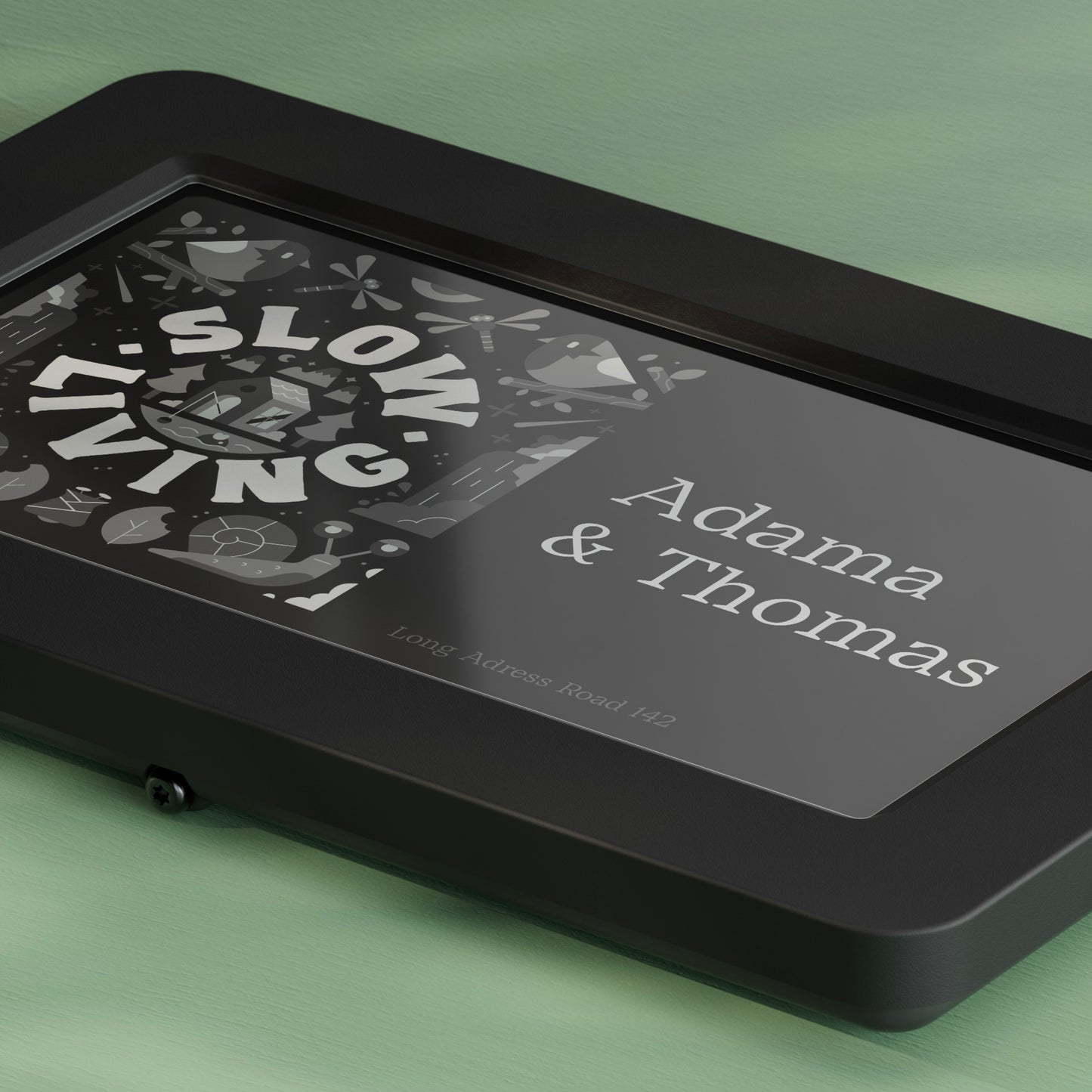Quick Guide
Getting Started with Dory

Thank you for choosing Dory sign, your customizable e-ink door sign with swappable frames and app control. Let’s get you started with a few simple steps.

01
What’s in the Box?
- Dory main unit
- A black swappable frame
- Mounting kit: Bracket, mini bubble level, adhesive pad, 1 x mounting screw, security screw and Torx T6 driver.
- Quick-start guide (the same instructions as on this page).

02
Mounting Dory
Choose where to mount the sign. Use the adhesive or one center screw to firmly secure the sign. The extra diagonal holes are in most cases redundant. Place the mini level in the bracket to ensure alignment. Press the sign firmly onto the bracket and slide down. You can afterwards mount the sign horizontally or vertically.
Note: For legal reasons, please make sure to mount Dory below 2 meters.
03
Downloading the app
- Apple iOS: Download on App Store
- Android: Download on Google Play.
- Follow the on-screen instructions to set up your account and register your sign(s).
Important note: When prompted, allow the app to use Bluetooth. This is required to update your Dory Sign.

04
Customizing Your Sign
- Start with one of the layout templates and customize the message, typeface, background or illustrations.
- You can also upload your own photos, illustrations or whole backgrounds. For full screen images, the aspect ratio is 16:9, and the native resolution is 1280x720 px.

05
Update Dory Sign
- Click the “Update” button in the app.
- When prompted, press the power button on the right side of your sign to turn it on.
- After about 2–3 seconds, the transfer will begin automatically.
- The update process usually takes around 15 seconds.
- The sign will then process the new image, and after another 10 seconds, your new design should appear.
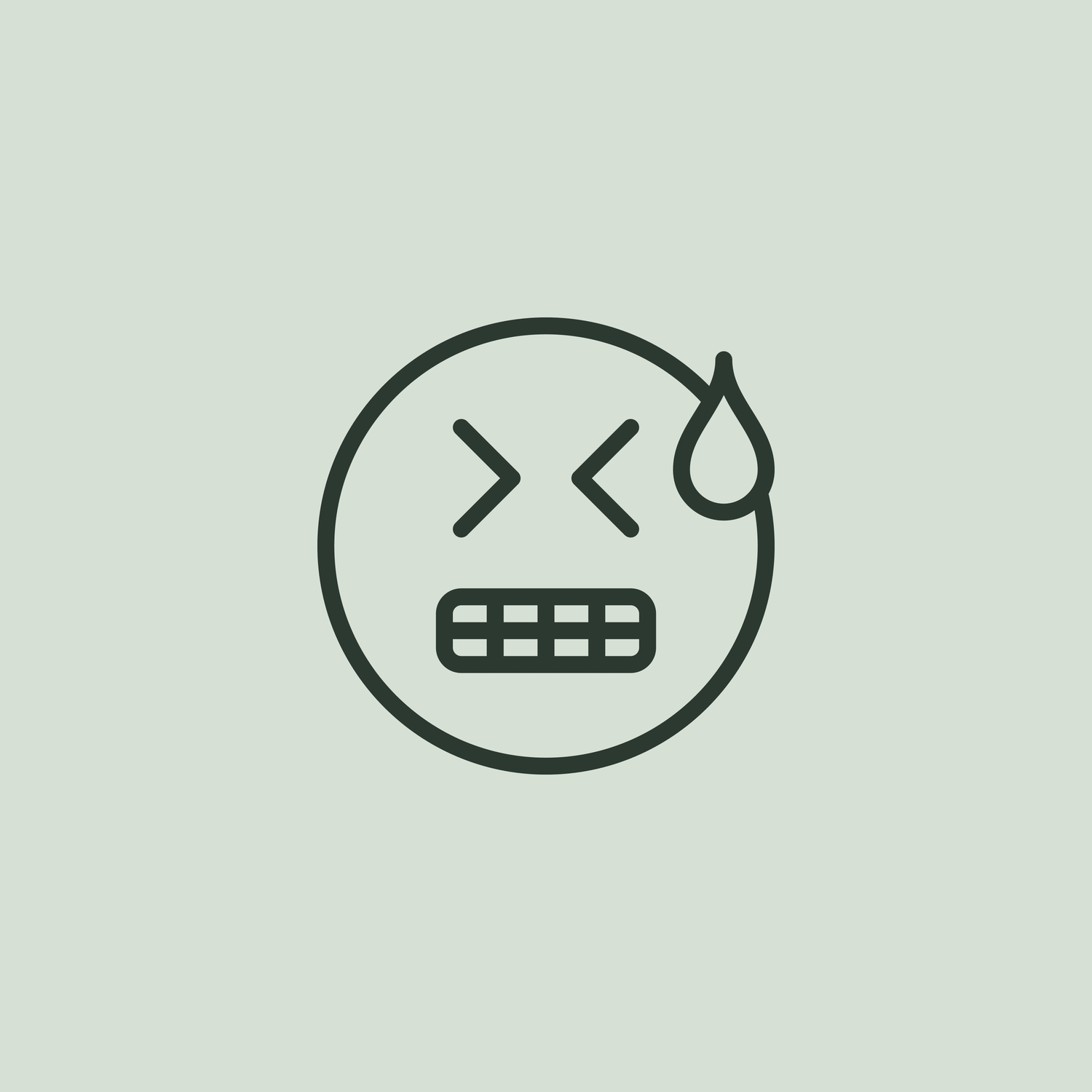
07
Troubleshooting
- Sign Not Connecting: Please ensure Bluetooth is activated on your device, and also that you have given Dory access to Bluetooth. On iOS: Go to Settings > Apps > Dory Sign > Turn Bluetooth ON.
- Other issues: Please contact us, and we'll do our best to fix the issue swiftly.

06
Swapping frames
- It’s often easiest to do this while the sign is mounted on the wall or door.
- Place both thumbs at the center of the display, grip the frame on the short sides, and pull gently toward you. The snaps are firm, but you won’t risk damaging either the frame or the sign.
- Attach New Frame: Align the new frame with the display and snap it into place.
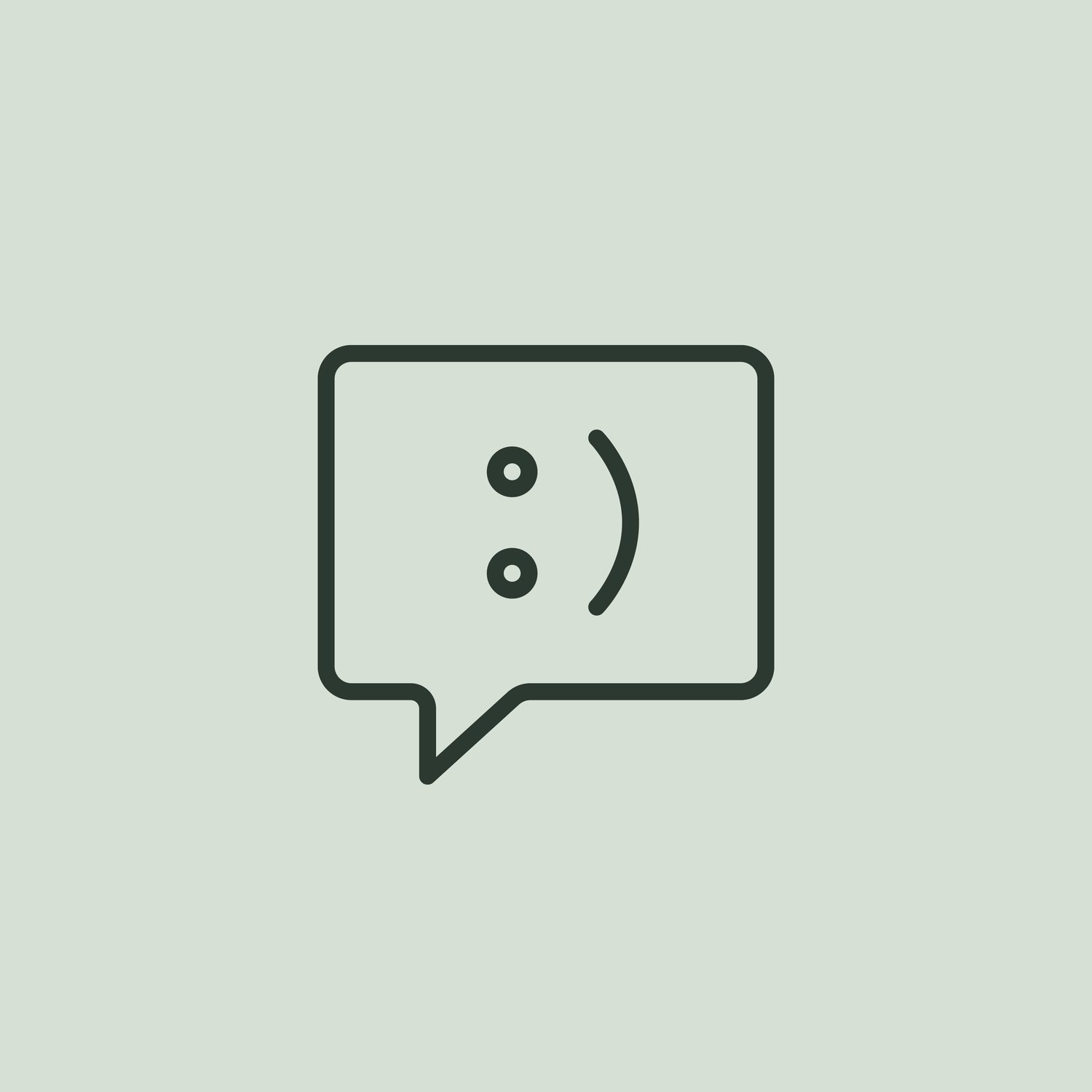
08
Customer Support
Need help? Our friendly support team is here to assist you. Questions received before 12:00 (noon) Mon-Fri are answered the same day. Please use the form on the contact page.
Enjoy Your Dory!
We hope you enjoy making your space more personal and welcoming with Dory sign. Explore, customize, and let your door sign speak for you. Say hey, your way.
Dory
Dory Sign