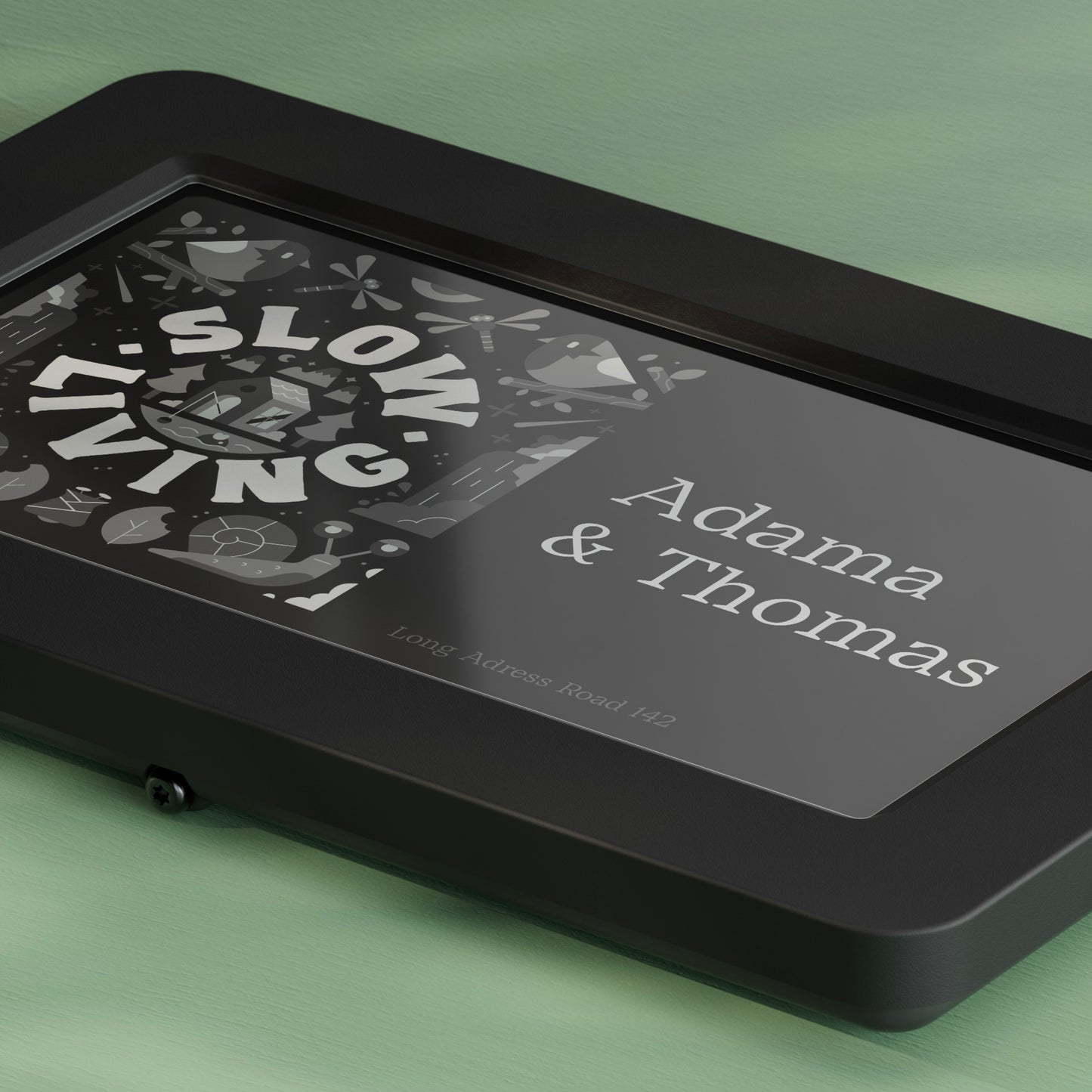Quick Guide
Getting Started with Dory for organization

Welcome! This short guide will help your team set up and manage Dory signs in your workspace.

01
Before you start
- Decide who will be the main “owner” of your organization’s Dory signs. This person can later invite others or transfer ownership if needed.
- Log in using your phone number – this keeps your account secure and makes sign-in quick (you’ll get a code by SMS each time).

02
Add your first Dory sign
- Tap Add a Dory sign in the app.
- Enter the serial number printed above the QR code (6 characters, letters and numbers). Soon, you’ll also be able to scan the QR code directly.
- Repeat as needed – you can add as many signs as you like.
Once added, you’ll see an overview of all your registered signs. At the bottom of this page you’ll find Add Dory sign and Account settings (your personal profile).

03
Name and share your signs
- Tap a sign → scroll to the bottom → choose Sign settings.
- Give the sign a clear name, such as: Reception desk, Meeting room 4.12, or Office 3B – West Wing. (Tip: include floor, function or department to make navigation easier.)
- Under the same page, you can invite colleagues who should manage that sign. For shared phones, several users can log in with the same number – once signed in, the app stays active indefinitely.
- Factory reset restores a sign to “brand new” state – handy if ownership changes or the sign is being reassigned.
To move between signs, tap Switch Dory sign and repeat as needed.(For now, access is managed per sign – we’re working on multi-sign admin tools.)

04
Mounting your signs
- Anyone in your team can handle the mounting.
- The double-sided pad is quick and non-invasive – ideal for most offices.
- For extra security, you can use the bottom safety screw. It’s a bit fiddly, so pre-thread it a few turns before placing the sign on the bracket.
- Dory signs can stand outdoors in rain or snow.
Just note: the screen can’t update below 0 °C – bring it inside for 15 min if needed.

05
Good to know
- In the app you’ll find fonts and artwork from artists around the world.
- Soon, you’ll be able to set up custom templates with your logo, fonts and layout.
- Custom frames with your organization’s identity are available at the same price as our regular frames (currently €30).
- Dory uses no power in daily use – it only draws energy when you update it.
- Expect about 1 000 updates or 10 years of use before the special battery needs replacement.
- Cloud updates via Bluetooth mesh or Wi-Fi are coming soon. Battery life will shorten slightly, but still last for years.
Questions? Write us at hey@dorysign.com.
We hope your new signs bring a bit of calm efficiency, less door confusion – and maybe a touch of joy – to your workspace. Say hey, your way.
1
/
of
11
Dory
Dory Sign
Regular price
1.495,00 NOK
Regular price
Sale price
1.495,00 NOK
Unit price
/
per
Taxes included.
Shipping calculated at checkout.